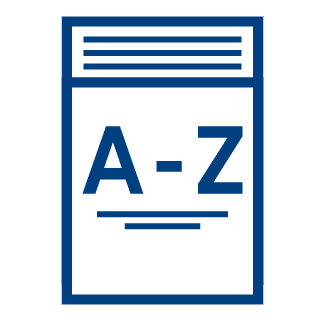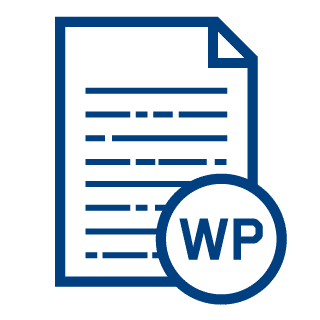Navigate directly to a specific topic:
Amino acid derivatives | Analysis of peptides | Conditions of sale and ordering | Delivery | Enzyme substrates | Handling of peptides | Nomenclature | Oligonucleotide therapeutics | Peptide synthesis and purification | Product Catalog
Amino acid derivatives
- How do you abbreviate protecting groups, especially the less common ones?
The abbreviations of protecting groups used by Bachem are listed in the glossary. Most of them correspond to literature use. Benzyloxycarbonyl is abbreviated as Z (not Cbz). Allyl ester is used instead of OAll, 2-phenylisopropyl ester instead of OPp.
Substituents can be written out as well, e.g. isopropyl in place of iPr.
- What is an ADS (or CofA)?ADS stands for Analytical Datasheet, CofA Certificate of Analysis. Data listed on the ADS were determined for the actual batch.
- Do you custom-synthesize amino acids and derivatives?
- Where are the ADS available?You can download the ADS of the currently available lot from the product entry, if the pack size you want to order is available from stock.
If not available for your order, the ADS can be downloaded from the Bachem website.
- Which analytical data do you provide for your amino acid derivatives?The range of analytical data listed on the ADS depends on the type of product, as methods for analyzing amino acid derivatives (and very short peptides), peptides, and “non-peptidic” compounds differ somewhat.
An ADS (Analytical Datasheet) issued for an amino acid derivative can list:
- Lot number
- Type of product: catalog or custom-synthesized
- Product number
- Product designation
- Molecular formula
- Relative molecular mass
- Tests performed
- Appearance
- Appearance of solution, solvent
- Molecular mass, obtained by mass spectrometry
- Elemental analysis
- Purity (determined by TLC), TLC conditions
- Optical rotation
- Melting Point
- Water content
- Substitution (loaded resins)
- How reliable is TLC-purity?Even though it is a semi-quantitative method, thin layer chromatography (TLC) is especially suitable for analyzing amino acid derivatives. TLC is a remarkably versatile analytical tool due to the large choice of elution systems and plate development methods, which can be optimized for each individual product and/or the detection of traces of its possible contaminants (e.g. unreacted educts). Contrary to column chromatography, a number of samples can be run side by side on a TLC plate, which allows for a better comparison.
- How can you be sure that the derivative is optically pure?Certain reactions involving α-amino acids carry the risk of concomitant racemization, especially when the α-carboxy group has to be activated in the presence of bases. So a synthetic strategy avoiding racemization-prone conversions has to be developed.
If the risk of racemization exists (e.g. during loading of resins), the optical purity is controlled after performing the reaction.
The optical rotation is determined only if reference values can be taken from the literature.
- Which base resins do you use for obtaining loaded resins for SPPS?Wang resin (4-alkoxybenzyl alcohol resin), SASRIN (2-methoxy-4-alkoxybenzyl alcohol resin), 2-chlorotrityl resin (Fmoc) Merrifield resin (chloromethyl resin), PAM (phenylacetamidomethyl) resin (Boc).
All our resins are based on polystyrene cross-linked with 1% divinylbenzene.
We offer resin derivatives in two particle sizes, 200-400 mesh and 100-200 mesh. - Do you offer base resins in various loadings (LL, HL, VHL)?Unfortunately not.
The substitutions of our resins are in the range mentioned in the catalog entry. Please ask our sales department for the loading of the currently available batch.
- How to store the resins?The storage temperature depends on the type of resin. It is mentioned in the webshop entry and on the label.
The resins have to be protected from humidity, especially 2-chlorotrityl chloride resin. PDDM has to be protected from light.
- Which resins can be used for Fmoc-SPPS ?Resins suitable for the Fmoc-SPPS of “peptide acids” (i.e. C-terminal carboxyl group):
Wang resin (4-alkoxybenzyl alcohol resin), SASRIN (2-methoxy-4-alkoxybenzyl alcohol resin), 2-chlorotrityl chloride resin. As esterification of the C-terminal Fmoc-amino acid can be accompanied by concomitant racemization, we recommend using preloaded resins. They are produced under conditions optimized for minimal racemization and tested for chiral purity.
Resins suitable for the Fmoc-SPPS of peptide amides:
Fmoc-Rink amide AM resin (Fmoc-2,4-dimethoxy-4′-(carboxymethyloxy)-benzhydrylamine linked to Aminomethyl resin), Tricyclic amide linker resin, PAL resin (4-Alkoxy-2,6-dimethoxybenzylamine resin), Xanthenyl linker resin (Sieber amide resin). As removal of Fmoc and loading of the C-terminal amino acid can be easily included in standard Fmoc-SPPS protocols, we do not offer preloaded amide resins.
- Which amino acid derivatives can be used for Fmoc-SPPS?The side-chain protecting groups have to withstand repetitive treatments with piperidine.
Derivatives of trifunctional amino acids used in “standard” Fmoc-SPPS:
- Fmoc-Arg(Pbf)-OH, Fmoc-Arg(Pmc)-OH
- Fmoc-Asp(OtBu)-OH
- Fmoc-Asn(Trt)-OH, Fmoc-Asn(Mtt)-OH (for N-terminal Asn)
- Fmoc-Cys(Trt)-OH (single S-S-bridge, or “folding”)
- Fmoc-Gln(Trt)-OH
- Fmoc-Glu(OtBu)-OH
- Fmoc-His(1-Trt)-OH (Fmoc-His(Trt)-OH)
- Fmoc-Lys(Boc)-OH
- Fmoc-Ser(tBu)-OH
- Fmoc-Thr(tBu)-OH
- Fmoc-Trp(Boc)-OH
- Fmoc-Tyr(tBu)-OH
All lateral protecting groups can be removed with TFA.
- Which resins can be used for Boc-SPPS?Resins suitable for the Boc-SPPS of “peptide acids” (i.e. C-terminal carboxyl group):
Merrifield resin (chloromethyl resin) and hydroxymethyl resin, PAM (phenylacetamidomethyl) resin (only available in preloaded form) As esterification of the C-terminal Boc-amino acid can be accompanied by concomitant racemization, we recommend using preloaded resins. They are produced under conditions optimized for minimal racemization and tested for optical purity.
Resins suitable for the Boc-SPPS of peptide amides:
MBHA resin (4-methyl-benzhydrylamine resin), BHA resin (benzhydrylamine resin)
Both resins are offered as hydrochlorides, the amino group has to be liberated before coupling the C-terminal Boc-amino acid. As the loading step can be easily included in standard Boc-SPPS protocols, we do not offer preloaded amide resins.
- Which amino acid derivatives can be used for Boc-SPPS?The side-chain protecting groups have to withstand repetitive treatment with trifluoroacetic acid in methylene chloride.
Derivatives of trifunctional amino acids for “standard” Boc-SPPS:
- Boc-Arg(Tos)-OH
- Boc-Asp(OcHex)-OH
- Boc-Asn(Xan)-OH
- Boc-Cys(Mob)-OH, Boc-Cys(MBzl)-OH
- Boc-Gln(Xan)-OH
- Boc-Glu(OcHex)-OH
- Boc-His(Tos)-OH
- Boc-Lys(2-chloro-Z)-OH
- Boc-Ser(Bzl)-OH
- Boc-Thr(Bzl)-OH
- Boc-Trp-OH, Boc-Trp(For)-OH
- Boc-Tyr(2-bromo-Bzl)-OH, Boc-Tyr(2,6-dichloro-Bzl)-OH
All lateral protecting groups can be removed with HF (removal of For only in the presence of a thiol).
- Which resins can be used for the synthesis of peptide acids?Resins suitable for Fmoc-SPPS:
Wang resin (4-alkoxybenzyl alcohol resin), SASRIN (2-methoxy-4-alkoxybenzyl alcohol resin), 2-chlorotrityl chloride resin.
Resins suitable for Boc-SPPS:
Merrifield resin (chloromethyl resin) and hydroxymethyl resin, PAM (phenylacetamidomethyl) resin (only available in preloaded form)
As esterification of the C-terminal amino acid can be accompanied by concomitant racemization, we recommend using preloaded resins. They are produced under conditions optimized for minimal racemization and tested for optical purity.
- Why should I use preloaded resins?As esterification of the C-terminal amino acid can be accompanied by concomitant racemization, especially with Cys and His derivatives, we recommend using preloaded resins. They are produced under conditions optimized for minimal racemization and tested for optical purity.
Racemization can be suppressed when reacting the carboxylate of the protected amino acid with a resin halogenide (2-chlorotrityl chloride resin, Merrifield resin).
- How to store preloaded resins?The storage temperature depends on the type of base resin. It is mentioned in the webshop entry and on the label.
The resins have to be protected from humidity.
- Do you offer preloaded resins in various loadings (LL, HL, VHL)?We offer a broad choice of LL and a number of HL preloaded 2-chlorotrityl resins. The substitutions of our resins are in the range mentioned in the catalog entry. Please ask our sales department for the loading of the currently available batch. The ADS of the resin listing the substitution you have ordered can be downloaded from our homepage.
- How to avoid problems with a C-terminal proline during Boc-SPPS?Diketopiperazine formation may occur after deblocking the second amino acid, the penultimate residue of the peptide to be synthesized, especially in case of a C-terminal proline (generally: in case of Nα-alkylated amino acids). Losses due to this reaction resulting in premature cleavage from the resin can be considerably reduced by simultaneous coupling and liberation of the amino group from the trifluoroacetate.
- Why use Pro-chlorotrityl resin for obtaining peptides with C-terminal Pro?Diketopiperazine formation may occur after deblocking the second amino acid, especially in case of a C-terminal proline (generally: in case of Nα-alkylated amino acids). The bulky chlorotrityl group prevents this cyclization resulting in premature cleavage.
Fmoc-Pro-DHPP-® (D-1830) represents a more acid-stable alternative to 2-chlorotrityl resin.
- I can't find a resin loaded with the amino acid I need. What can I do?We can prepare it for you. Please visit our amino acid derivatives page to ask for a quote.
Or, Fmoc amino acids can be coupled smoothly and practically devoid of racemization to diphenyldiazomethane resin (PDDM resin). Fmoc Asp- and Glu-derivatives can be easily attached to this resin by their side chains.
- Do you offer preloaded resins with a reduced loading?We offer a broad choice of LL (low load) 2-chlorotrityl resins. The loading of other resins can be reduced during the first coupling steps.
- Which resins can be used for the synthesis of peptide amides?Resins suitable for the Fmoc-SPPS of peptide amides:
Fmoc-Rink amide AM resin (Fmoc-2,4-dimethoxy-4′-(carboxymethyloxy)-benzhydrylamine linked to Aminomethyl resin), Tricyclic amide linker resin, PAL resin, Xanthenyl linker resin (Sieber amide resin).
Resins suitable for the Boc-SPPS of peptide amides:
4-Methyl-benzhydrylamine resin (MBHA resin), benzhydrylamine resin (BHA resin)
Both are offered as hydrochlorides, the amino group has to be liberated before coupling the C-terminal Boc-amino acid.
- Which resins allow obtaining fully protected peptides?Resins suitable for Fmoc-SPPS of protected peptides:
- SASRIN (2-methoxy-4-alkoxybenzyl alcohol resin) and 2-Chlorotrityl resin
- Xanthenyl linker resin (for protected peptide amides)
- SASRIN-carbazate (for protected peptide hydrazides)
Bachem does not offer resins specifically designed for the Boc-SPPS of protected peptides. Such peptides can also be obtained by Boc-SPPS on e.g. Merrifield resin followed by cleavage with nucleophiles.
- Do you offer resins suitable for the synthesis of peptide alcohols?Yes, we do.
2-Chlorotrityl resin has been used for the Fmoc-SPPS of peptide alcohols.
Diphenyldiazomethane resin (PDDM resin) can be used as a carrier for the Fmoc-SPPS of peptides, but it is especially suitable for the synthesis of peptide alcohols, which may also be obtained in protected form.
Bachem also offers Ellman’s dihydropyrane resin.
- Which amino acid derivatives are used in solution synthesis?The choice of Nα- and side-chain protection depends on the sequence of the peptide and the synthetic strategy, which is far more complex than in SPPS. In most cases, Z or Boc are chosen as Nα-protecting groups. Z cannot be cleaved by catalytic hydrogenolysis (the standard method for removing this protecting group) in the presence of sulfur-containing amino acids. Blocking the side-chains of Cys and Lys is mandatory. Choice and extent of additional lateral protection depend on the synthetic strategy.
- How do you determine the loading of a resin?The substitution (loading) of resins carrying Fmoc amino acids is assessed by cleavage and spectrophotometric determination of the piperidine adduct. Loading with Boc-amino acids is determined following removal of the protecting group by the picric acid method.
- Why are certain amino acid derivatives sold as salts?Amino acid derivatives have to be sufficiently shelf-stable and preferably crystalline to be marketed.
In most cases, lack of crystallinity is the reason for converting amino acid derivatives into DCHA, DEA, or CHA salts. N-protected Amino acid derivatives carrying very acid-labile protecting are offered as salts as to avoid premature cleavage during storage (e.g. Bpoc-Gly-OH • DCHA). For a protocol describing the liberation of the acid please see the Technical Note downloadable from our homepage.
Esters of amino acids have to be converted into salts of strong acids as to prevent oligomerization (e.g. H-Ala-OMe • HCl) and increase shelf-stability.
- Do I have to convert DCHA and CHA salts into the free acids?Yes.
Please see our Technical Note “Conversion of a DCHA salt to the free acid” downloadable from our homepage. Special care has to be taken when liberating amino acids carrying highly acid-sensitive groups as Bpoc.
- Do you offer stable phosphotyrosine mimics?We offer 4-phosphonophenylalanine derivatives suitable for Fmoc- and Boc-SPPS:
- Fmoc-4-phosphono-Phe(Bzl)-OH
- Boc-4-phosphono-Phe(Et)2-OH
- O-malonyltyrosine derivative Fmoc-Tyr(malonyl-di-OtBu)-OH.
- Do you offer pseudoproline dipeptides and isoacyl dipeptides?Yes. As both are buiding blocks used in Fmoc-SPPS, our steadily increasing offer of pseudoproline dipeptides and isoacyl dipeptides is filed under “Amino Acid Derivatives”. Click on the tab “Amino Acids” and set the second filter on “Isoacyl Dipeptides” or “Pseudoproline Dipeptides”, respectively. The product contained in the families “Fmoc-Dipeptides” and “Dmb and Hmb Dipeptides” could be of interest as well.
- Do you offer heavy isotope labeled amino acid derivatives?Yes, we offer a number of 2H- and 15N-labeled derivatives.
You will find two families, one containing our 15N-labeled derivatives and the other consisting of our deuterated derivatives, in the amino acids section of our online catalog.
- Do you offer spacers?Spacers which can be incorporated during Fmoc-SPPS:
- Fmoc-εAhx-OH, Fmoc-8-aminooctanoic acid (Fmoc-8-Aoc-OH) (both non-polar)
- Fmoc-AEEAc-OH (polar)
For Boc-SPPS:
- Boc-εAhx-OH, 11-(Boc-amino)-undecanoic acid
- N-terminal FITC requires a spacer.
- How to store amino acid derivatives?The recommended storage temperature is mentioned in the product entry of the derivative. Generally, amino acids derivatives should be stored in a tightly closed vessel. They should be protected from humidity and light.
- How long can I store amino acid derivatives?Most amino acid derivatives can be stored for years at the recommended storage temperature, if protected from humidity and light.
- Can I check the loading before buying the resin?Yes. The loading of the currently available lot can be found on the ADS which can be downloaded, but only for pack sizes available from stock. The substitutions of our preloaded resins are in the range mentioned in the catalog entry.
Analysis of peptides
- What is an ADS (or CofA)?ADS stands for Analytical Datasheet, CofA Certificate of Analysis. Data listed on the ADS were determined for the actual batch.
- Where are the ADS available?You can download the ADS of the currently available lot from the product entry, if the pack size you want to order is available from stock.
If not available for your order, the ADS can be downloaded from the Bachem website.
You have to enter the product number and the lot number which is imprinted on the label of the vial and mentioned on the invoice.
Click on “continue” to get your ADS as pdf file.
- Which analytical data do you provide for peptides?The range of analytical data listed on the ADS depends on the type of product, as methods for analyzing amino acid derivatives (and very short peptides), peptides, and “non-peptide” compounds differ somewhat.
An ADS issued for a peptide can list:
- Lot number
- Type of product: catalog or custom-synthesized
- Product number
- Product description: name and sequence
- Molecular formula
- Relative molecular mass
- Tests performed:
- Appearance
- Appearance of solution, solvent
- Molecular mass, obtained by mass spectrometry
- Amino acid analysis
- Purity (determined by HPLC), up to 3 values obtained in different buffer systems
- “Assay” (N-content, as determined by elemental analysis)
- What does HPLC purity mean?The purity determined by (analytical) HPLC (%) using UV detection corresponds to the percentage of requested peptide in relation to the total amount of material absorbing at 220 nm i.e. the desired product, peptidic by-products and other impurities.
- What do you mean by “assay (elemental analysis)”?“assay” is the N-content as determined by elemental analysis. As the counter-ions (acetate, trifluoroacetate..) and the adhered water do not contain nitrogen, the N-content corresponds to the net peptide content.
- What does gross weight mean?The gross weight of a peptide sample comprises the weight of the peptide, counter-ions, and adhered water.
- What does net peptide content mean?The net peptide content (NPC) is the fraction of peptidic material (i.e. the requested peptide and the peptidic impurities) relative to counter-ions and residual water. The latter do not contain nitrogen, allowing the determination of the net peptide content by elemental analysis. Additionally, the NPC can be determined by amino acid analysis.
- How to calculate the net weight?Net weight = Gross weight x Net peptide content (NPC) / 100
An example: NPC 85%,1 mg (gross ) = 0.85 mg (net)
A relatively low peptide content can be expected when a peptide contains a large proportion of basic amino acids, especially arginines.
- How to calculate the molarity of a peptide solution?The peptidic impurities and the net peptide content (NPC) have to be taken into account, e.g. for calculating the amount of solvent required for preparing a solution of a given concentration. The proportion of peptidic contaminants can be determined by analytical HPLC. The HPLC-purity corresponds to the fraction of the desired sequence, the lowest value mentioned on the ADS should be used for calculating the molar content:
Molar amount of desired peptide =
Gross weight x NPC (%) x HPLC-purity (%) / Mol. weight x 10’000
An example: Bradykinin acetate salt, gross weight 5 mg
HPLC-purity 98.7%, NPC (“Assay”) 85.0%, Mol. weight 1060.22 g/mol → net 4.195 mg (3.956 µmol)
This value allows calculating concentrations, when dissolving the peptide.
- What are the remaining peptidic impurities?Not all impurities can be removed by a single preparative RP-HPLC run. Usually a few peptidic contaminants remain, mostly deletion sequences (peptides lacking one or more amino acids of the target sequence). Such by-products differ only slightly in polarity, hence their removal may fail.
Truncation sequences (which may be generated deliberately by capping steps to avoid the formation of deletion peptides), incompletely deprotected peptides and by-products generated during the synthesis or during the final cleavage may also be found among the impurities.
- How do you obtain your mass spectra?By ESI-MS. Additionally, MALDI-TOF and Q-TOF are routinely used.
- How do you perform an amino acid analysis (AAA)?Amino acid analysis (AAA) is performed by liquid-phase hydrolysis of the peptide with constant-boiling hydrochloric acid (6N HCl) followed by pre-column derivatization of the free amino acids. The derivatized amino acids are separated by RP-HPLC. Integration of the individual peaks allows the determination of the amino acid composition of the peptide hydrolysate. However, the indole moiety of Trp is destroyed during hydrolysis; the side-chain amide groups of Asn and Gln and the lactam cycle of Pyr, will be hydrolyzed yielding Asp and Glu, respectively. Hence, these amino acids are listed as Asx and Glx in the AAA result.
- Do you perform assays in-house with the substrates you offer?Our substrates are tested only by chemical methods.
- Do you test the biological activity of your peptides?We characterize our peptides only by chemical means.
- How to prepare a peptide solution of defined molar concentration?The peptidic impurities and the net peptide content (NPC) have to be taken into account, e.g. for calculating the amount of solvent required for preparing a solution of a given concentration. The proportion of peptidic contaminants can be determined by analytical HPLC. The HPLC-purity corresponds to the fraction of the desired sequence, the lowest value mentioned on the ADS should be used for calculating the molar content:
Molar amount of desired peptide = Gross weight x NPC (%) x HPLC-purity (%) / Mol. weight x 10’000
An example: Bradykinin acetate salt, gross weight 5 mg
HPLC-purity 98.7%, NPC (“Assay”) 85.0%, Mol. weight 1060.22 g/mol → net 4.195 mg (3.956 µmol)This value allows calculating the amount of solvent required for obtaining a given concentration.
Conditions of sale and ordering
- Can I get a lower amount than the offered minimum package size?We regret that we cannot offer custom packaging for orders of small quantities.
- If I require a large amount, can I get custom packaging?Such an order would be treated as a bulk order, therefore, custom packaging is available. Please click for contact details here.
- Do I get a discount, when ordering a large quantity of a product?Bachem offers discounts for large orders of a product (bulk). The minimum amount required for bulk discount is five fold the largest pack.
Request a bulk quote here.
- Do I get a discount when ordering multiple vials of the same product?The more vials you order the higher the discount we grant:
- 2 vials – 5% discount
- 3 to 5 vials – 10% discount
- 6 to 9 vials – 15% discount
- 10 to 30 vials – 20% discount
- ≥ 31 vials – 25% discount
- Can I pay by credit card?Yes, standard credit cards (e.g. VISA, Mastercard, AMEX) are accepted.
Delivery
- How does Bachem ship peptides?Orders will be shipped by mail or by air mail, unless instructed otherwise at the time of the order. Other services are e.g. EMS (datapost), Federal Express, UPS, Emery Door-to-Door, air freight (IATA).
US & Canada: Orders are shipped standard overnight or second-day via FedEx. UPS and Freight Forwarder services are available upon request at the time of order.
Most catalog and custom products are shipped at ambient temperature. The recommend long-term storage temperature is indicated on the product label.
- Is dry ice required for the shipment of peptides?Dry ice is not required for the shipment of peptides. With few exceptions, the lyophilizates packed in sealed vials are sufficiently stable to tolerate 1-2 days at ambient temperature. Upon receipt, the product should be stored at the recommended storage temperature.
- How long will delivery take?Delivery will take 1-2 working days, as most of our products usually are available from stock.
- What information accompanies the shipment of the product I've ordered?Included with your shipment are:
- Commercial invoice if applicable.
- Packing list.
Analytical Datasheets (Certificates of Analysis) of the products, which can be downloaded from our homepage after having received the order, are included only on request.
All vials contain labels listing the designation and amount of product, storage temperature, safety information, and lot number.
- Why is a VAT# necessary for an inter community shipment?Our EU customers require a VAT number for the delivered products for filing the INTRASTAT declaration form with the competent authorities.
Enzyme substrates
- The intact substrate shows considerable fluorescence. Can I use it?Enzymatic cleavage of fluorogenic carboxypeptidase substrates merely causes a shift of the excitation and fluorescence maxima to higher wavelengths e.g. AMC-substrates before cleavage λex ca 340 nm, λem ca 390 nm released 7-amino-4-methylcoumarin λex 360-380 nm, λem 440-460 nm
- What is the difference between AMC and AFC substrates?AFC substrates absorb and emit at higher wavelengths:
- released 7-amino-4-trifluoromethylcoumarin λexc 395-400 nm, λem 495-505 nm
- released 7-amino-4-methylcoumarin λexc 360-380 nm, λem 440-460 nm
Please see also our Technical Note “Chromophors/Fluorophors: Spectral Properties and Characteristics” which can be downloaded from our homepage.
- What can I do to minimize background absorption of pNA substrates?pNA substrates are hydrolyzed quite readily in aqueous buffers, hydrolysis is accelerated by increasing the pH. DRY organic solvents (e.g. DMSO, methanol) are best suited for preparing stock solutions, aliquotation is highly recommended. When diluting an aliquot with aqueous buffer, it should be kept cold and consumed during the working day.
- What do you mean by FRET substrates?Peptidic FRET (Fluorescence Resonance Energy Transfer) substrates contain a donor (a fluorophore) and an acceptor (quencher) which absorbs at the emission wavelength of the fluorophore.
The quencher absorbs the energy emitted by the fluorophore only as long as they are in close proximity, connected by the peptide chain. Enzymatic hydrolysis causes an increase of fluorescence irrespective of the cleavage position, provided that donor and acceptor are disconnected.
Bachem offers a large choice of FRET substrates for MMPs, ACE, β-secretase and other enzymes. For an overview of our products you can download our product monograph “FRET Substrates”.
- Which FRET pairs do you offer?
- Abz/various quenchers
- N-Me-Abz/Dnp
- EDANS/DABCYL
- Mca/Dnp
- Trp/Dnp
- Do you offer a substrate for…Entering the enzyme name in the search function could already return you a number of suitable substrates. Or click on the tab “Inhibitors & Substrates” and click on the name of the enzyme for which you require a substrate in the menu on the left-hand side.
In most cases, the enzymes are designated according to the BRENDA enzyme data base.
- Do you offer an inhibitor for …Click on the tab “Inhibitors & Substrates” and click on the name of the enzyme for which you require an inhibitor.
In most cases, the enzymes are designated according to the BRENDA enzyme data base. Or enter the enzyme name into the search field.
- Can I search my dye labeled FRET substrates by wavelength?Yes. Use our Dye Selector to search our dye labeled peptides including a broad selection of FRET substrates. You can select the absorption/excitation wavelength you are aiming for and our catalog products in this wavelength range will be displayed. Furthermore, you can specifically select specific dyes or filter the search results by research interests.
Handling of peptides
- How to handle a peptide lyophilizate?Peptides, especially short ones and arginine-rich peptides, can be very hygroscopic. Hence they have to be protected from humidity and handled rapidly.
Peptides should not be subjected to strong light, extreme pH-values, and oxidants.
As peptides are biologically active even in minute amounts, a dust mask, safety goggles, and protective gloves should be worn when handling lyophilizates.
- How to weigh out a peptide?Peptides usually are provided as lyophilizates, which tend to be hygroscopic. Adsorption of humidity will reduce the peptide content and adhered water may decrease stability. Before opening, the vial should be allowed to reach ambient temperature in a desiccator. Lyophilizates often “stick” due to electrostatic charging. The peptide has to be weighed out quickly and the vial resealed.
Except for handling very short peptides or large amounts, reconstituting the peptide and aliquoting the resulting solution is preferable to weighing out.
- How to dissolve a peptide?Please see our Technical Note “Solubilization of Peptides”, which can be downloaded from our website.
The solubility of a peptide in a solvent or buffer is determined mainly by its polarity, which results from the amino acid composition, and its conformation.
Solubility in water can be expected for peptides containing a large proportion of charged amino acids. As the peptides are usually produced as trifluoroacetate salts, the basic amino acids (Arg, Lys, His) and the N-terminal amino group will be protonated. The aqueous solubility of peptides containing Asp and/or Glu can be improved by adding diluted ammonia, which will generate the ammonium salts.
Polar amino acids as Asn, Gln, Gly, Ser, Thr facilitate reconstitution in water.
DMSO (dimethyl sulfoxide) is a highly suitable solvent for dissolving non-polar peptides (peptides containing a large proportion of Ile, Leu, Met, Phe, Pro, Trp, Val; most fluorophoric and chromophoric peptide substrates), it will also disrupt aggregates. Addition of DMSO (or DMF, acetonitrile, or other highly polar water-miscible solvents) may help to reconstitute a peptide, which is scarcely soluble in water. DMSO should not be used in combination with strong acids as trifluoroacetic acid. Most peptides will dissolve in acetic acid. Cys- and Met-containing peptides require special attention to prevent oxidation of the sulfur.
Reconstitution of peptides, especially long peptides or inner salts, may take time. Gentle warming or short repetitive sonication to accelerate dissolution is usually tolerated.
The intended use may limit the choice of solvents.
We advise against dissolving peptides directly in assay buffer, except if they show a high water-solubility.
- Can I predict if a peptide is soluble in aqueous buffer?Unfortunately, the solubility of a peptide in water cannot be predicted just by studying the structure. However, a few clues can be deduced from the sequence: a relatively short peptide containing Lys and Arg residues will be soluble in aqueous buffers, as most basic functionalities will be protonated in peptides sold as trifluoroacetate salts. The guanidine function of Arg is a strong base, whereas the ε-amino group of Lys is a moderately strong base. By contrast, “acidic” peptides containing a large proportion of Asp and Glu tend to be insoluble in water, but they are readily dissolved by diluted ammonia, and by basic buffers. The side-chain carboxy functions are rather weak acids, they are considerably less acidic than the C-terminal carboxyl group.
Degassed buffers have to be used for reconstituting Cys- and Met-containing peptides. Contrary to sulfoxide formation, the oxidation of the thiol moiety is pH-dependent. Peptides containing free cysteines should be dissolved in acidic buffers.
- How to dissolve peptides containing free cysteines?Peptides containing a single free cysteine will be oxidized at pH>7 yielding dimers. This oxidation can be reverted. Peptides containing two or more thiol moieties yield a mixture of products upon oxidation. pH 7.5-8 is the pH optimum for disulfide bond formation. Hence, peptides containing free cysteines are best dissolved in degassed solvents, e.g. buffers pH<7, diluted acetic acid, 0.1% trifluoroacetic acid in aqueous acetonitrile.
DMSO should be avoided, especially with peptide trifluoroacetates.
- How to dissolve peptides containing disulfide bridges?Basic buffers should be avoided.
- How to dissolve β-amyloid fragments (up to Aβ 1-40)?β-Amyloid peptides will form insoluble aggregates during storage.
“Fresh” lyophilizates of Aβ (25-35) and (1-40) are still soluble in water (oxygen-free water has to be used), the “aged” peptides may require the addition of acetic acid for dissolution.
Direct dissolution of amyloid peptides in buffers as PBS should not be attempted, better dissolve them first in water or 50% acetic acid and then dilute with the working buffer.
Please see also our Technical Note “Care and Handling of Amyloid Peptides”, which can be downloaded from our website.
- How to dissolve amyloid β protein (1-42) (Aβ 1-42)?Aβ (1-42), its mutants, and longer amyloid fragments will form insoluble aggregates during storage. Aβ (1-42) is soluble in hexafluoroisopropanol (HFIP), DMSO, or bases as 0.1% aqueous ammonia, 50 mM TRIS ∙ HCl, or 1mM NaOH, which all revert aggregation. Reconstitution in HFIP or DMSO takes time whereas ammonia rapidly dissolves the peptide.
Aβ (1-42) solutions in DMSO or aqueous bases can be diluted directly with working buffer. The volatile solvent HFIP is usually evaporated leaving a residue of monomeric, soluble Aβ (1-42), which can be reconstituted with the chosen buffer pH 7.4 as to induce fibrillation.
- How should peptides be stored?For long-term storage the peptide should be kept in solid form in the deep freezer at < -15 °C. For short-time storage a refrigerator (+4 °C) will suffice. Peptides should be protected from intense sunlight. Peptides containing fluorophores should be kept in the dark.
- How long can I store peptides in solid form (as lyophilizate)?The shelf stability of peptides is sequence-dependent. A few amino acids and partial sequences may react, even at low temperatures, e.g. Cys, Met, and Trp can be oxidized, -Asn-Gly- and -Asn-Ser- form aspartimide yielding further cleavage products.
Lyophilizates contain water, which may be involved in degradation reactions during storage. Peptides containing Asn, Gln, Cys, Met, Trp tend to be less stable. Moreover, the salt form affects stability.
The stability may range from few months to years, if the peptide is kept in a tightly closeed vessel at <-15°C.
- How long can I store peptide solutions?Dissolved peptides are less stable than the lyophilizates. The solutions are best aliquoted before freezing to avoid thawing-refreezing cycles stressing the peptide. Solution stability depends on the type of solvent and the pH (pH 5-7 is considered as optimum). Peptides containing Asn, Gln, Cys, Met, Trp, Tyr tend to be less stable. Stock solutions of peptide substrates are best prepared in dry organic solvents to avoid premature hydrolysis.
The stability of the aliquots may range from weeks to months.
- What may happen during storage?Typical degradation reactions are:
- Oxidation of Met yielding the sulfoxide
- Oxidation of Trp and Tyr
- Oxidation of Cys to cysteic acid
- Deamidation of Asn, Gln, and the C-terminal amide
- Aspartimide formation
- Cleavage of Asn-Pro
- Pyroglutamine formation of N-terminal Gln
- (Cyclization of N-terminal Glu has only rarely been observed)
- Dimerization of Trp and Tyr
- Racemization
- The peptide I’ve dissolved is rapidly losing its activity. Why? Can I prevent it?There could be many reasons for loss of activity, though oxidation of Met yielding the sulfoxide is a common one. The rate of sulfoxide formation is sequence-dependent. The problem can be circumvented by replacing Met with its stable isostere Nle. Bachem offers Nle analogs of a number of Met-containing peptides. If the Nle peptide you require is not available, please ask for a quote.
Sulfotyrosine-containing peptides may loose their activity due to desulfation, Gla-containg peptides can decarboxylate.
- Why do you recommend the solvent mentioned on the ADS?The mentioned solvent has been used for analyzing the peptide.
Only solvents, which rapidly dissolve the peptide in the required concentration without damaging the compound, are suitable for analytical purposes. Volatility or high UV-transmission can be additional criteria. This excludes e.g. the use of DMSO.
- What is the difference between Aβ 1-42 4014447 and 4045866?4014447 and 4045866 do not differ in solubility, but the hydrochloride fibrillates more readily than the inner salt 4014447.
Nomenclature
- What is an amino acid?Generally spoken, an amino acid is a carboxylic acid containing an amino substituent.
In most cases, the term “amino acid” refers to an α-amino acid. Amino and carboxyl moiety are linked to the same carbon atom, the α-carbon. Glycine, α-aminoacetic acid, is the simplest amino acid, the parent compound of this class of substances.
β-alanine is the parent compound of the β-amino acids.
- How do you denote amino acids?The proteinogenic amino acids are designated by their standard three-letter code abbreviation. Additionally, the one-letter code is used for denoting the sequences of peptides. Common three-letter abbreviations are used as well for common “unusual” amino acids, e.g. H-Hyp-OH – L-cis-hydroxyproline, H-Nle-OH – L-norleucine.
Pyroglutamyl is abbreviated as Pyr (quite a number of abbreviations is in use for this most important peptide modification, IUPAC/IUB: Glp). For designations of other amino acids please see the glossary. Some abbreviations differ from literature use and IUPAC/IUB recommendations.
- How do you abbreviate pyroglutamic acid ?Pyroglutamic acid is abbreviated as Pyr or pE (in peptides).
- What do you mean by unusual amino acids?Only the 20 proteinogenic amino acids, i.e. amino acids corresponding to DNA/RNA codons, can be incorporated into proteins during translational synthesis. The proteins consisting of these amino acids are subjected to various post-translational modifications of their building blocks as hydroxylation, methylation, or phosphorylation. These modified amino acids matter for the biological activity of proteins and peptides excised from them. Other modifications of amino acids result from the “aging” of proteins and pathological processes.
As the number of amino acids discovered in nature is ever increasing, we prefer to avoid the term “unnatural amino acid” and thus designate all non-proteinogenic amino acids as “unusual amino acids”.
This category also includes the “non-α-amino acids”, as β-amino acids (e.g. isoserine), γ-amino acids (e.g. statine),…,ω-amino acids (e.g. ε-aminocaproic acid, 11-aminoundecaoic acid).
- What do H on N-terminus and OH on C-terminus signify?H- stands for an N-terminal free amino moiety, -OH for the unmodified C-terminal carboxyl group.
- How do you denote the enantiomeric forms of the amino acids?With few exceptions, natural peptides and proteins consist of L-amino acids. Hence we refrain from denoting the L-enantiomer when using the three-letter code, whereas the D-enantiomer and the racemate are designated by -D- and -DL-, respectively. In the one-letter code, capital letters are used for L-amino acids, lowercase for D-amino acids, racemates cannot be designated (e.g. H-Ala-Gly-OH or AG stands for L-alanyl-glycine, H-D-Ala-Gly-OH or aG for D-alanyl-glycine, and H-DL-Ala-Gly-OH signifies the racemic alanyl-glycine).
- What do L- and D-enantiomer mean?With the exception of glycine, all α-amino acids are asymmetric molecules. They can be obtained in two forms called enantiomers. The D-enantiomer (D: dexter) represents the mirror image of the L-enantiomer (L: laevus); image and mirror image cannot be super-imposed, which is possible when mirroring symmetric structures.
D- and L-enantiomer do not differ in their physical properties, but they rotate the plane of linearly polarized light. Most L-amino acids rotate the light counterclockwise. The rotation angle [α] for a given concentration, solvent, temperature, wavelength, and light path (length of the measuring cell) is specific for an amino acid derivative.
e.g. [α] determined for batches of both enantiomers of Fmoc-phenylalanine measured at 589 nm (NaD line), 24°C, 0.1% in DMF
Fmoc-Phe-OH [α]D24 -39.1°
Fmoc-D-Phe-OH [α]D24 + 39.0°
Enantiomers differ considerably in their biological activity.
- What does DL signify?DL stands for a racemate, i.e. a 1:1 mixture of L-form and D-form. H-DL-Ala-OH is a 1:1 mixture of L-alanine and D-alanine.
- How do you denote amino acid derivatives?N- and C-terminus are explicitely designated:
H-Ala-OH (and NOT Ala) stands for unmodified L-alanine, H-Ala-NH2 for L-alaninamide, H-Ala-OMe for the methyl ester.Side chain modifications are put in brackets -Xaa(Y)-:
Fmoc-Lys(Boc)-OH designates an Nα-fmocylated, side-chain (Nε)-bocylated L-lysine. - How do you denote peptides? (by amino acid sequence)By three-letter code and one-letter code.
Three-letter code: N- and C-terminus are specified, H- signifies a free amino terminus, -OH an unmodified C-terminus, -NH2 a peptide amide, e.g. H-Ala-Ala-Ala-OH, H-Ala-D-Ala-Ala-OH, H-Ala-Ala-Ala-NH2.
One-Letter code: Only modified termini are specified, e.g. AAA, Ac-AAA, AAA-NH2.
In case of peptides containing unusual amino acids, the three-letter code abbreviation can be inserted and marked as such by hyphens: Ac-SYS-Nle-EHfRWGKPV-NH2.
- How do you denote peptides? (by name)Most bioactive peptides carry names (often more than one name) derived from their origin or their activity. Abbreviations of these names are also common use. Their sequences tend to be species-specific, hence a choice of species can be attached to the name:
Endothelin-1 (human, bovine, dog, mouse, porcine, rat) (ET-1)
Bachem also offers partial sequences of such peptides:
Amyloid β-Protein (25-35)and N-terminally labeled peptides:
Biotinyl-BNP-32 (human) (Biotinyl-Brain Natriuretic Peptide-32 (human))Amino acid replacements or modifications are designated by mentioning the newly introduced or modified amino acid(s) and the position of exchange:
(Gly28,Cys30)-Amyloid β-Protein (1-30); (Lys(biotinyl)29)-Cortistatin-29 (human)Omissions are marked by “Des” (Des-Gly77,Des-His78)-Myelin Basic Protein (68-84) (bovine)
- How do you designate peptide modifications, e.g. a C-terminal amide?Peptides can be modified
- at the N-terminus e.g. N-acetylation: H-Ala-Gly-… -> Ac-Ala-Gly-… (Ac-AG…)
- at the C-terminus e.g. amidation: …-Gly-Ala-OH -> …-Gly-Ala-NH2 (…GA-NH2)
Both modifications are widespread in nature.
- at the side-chains of amino acids e.g. acetylation of lysine..-Lys-.. -> ..-Lys(Ac)-.. (…K(Ac)…)
NOTE: -Cys- stands for a cysteine residue containing a free thiol group, unless disulfide formation is mentioned explicitly
- at the backbone of the peptide e.g. by incorporation of D-amino acids …-Ala-Leu-D-Phe-Tyr-… (…ALfY…)
Abbreviations have been defined for most modifications, others are written out in full e.g. H-Phe-pyrrolidide, H-Lys(isopropyl)-OH
Our notation does not distinguish between temporary -protecting groups- and permanent modifications of peptides. Not all modifications can be transformed unambiguously into one-letter code, but terminal modifications such as Ac or NH2 or D-amino acids (lowercase letters) or simple side-chain modifications (put in brackets) do not cause difficulties.
- How do you designate disulfide bridges?The sequence extension (disulfide bond) indicates an intra- or intermolecular disulfide bridge formed by two cysteines. Positions of the cysteines involved in the disulfide bond are only mentioned if the peptide contains two or more bridges.
One-letter code sequences lack designations of disulfide bridges.
e.g. H-Asn-Arg-Cys-Ser-Gln-Gly-Ser-Cys-Trp-Asn-OH
(Disulfide bond)
NRCSQGSCWN
H-Arg-Asp-Cys-Cys-Thr-Hyp-Hyp-Lys-Lys-Cys-Lys-Asp-Arg-Gln-Cys-Lys-Hyp-Gln-Arg-Cys-Cys-Ala-NH2
(Disulfide bonds between Cys3 and Cys15/Cys4 and Cys20/Cys10 and Cys21)
RDCCT-Hyp-Hyp- KKCKDRQCK-Hyp-QRCCA-NH2
Sequences (three-letter code) of Cys-containing peptides lacking “disulfide bond” (or a similar extension) contain free thiol moieties!
- How do I see if a Cys in a peptide is free or oxidized ?Sequences of Cys-containing peptides lacking “disulfide bond” (or a similar extension) contain free thiol moieties, they have to be protected from inadvertent oxidation.
e.g.
H-Tyr-Gly-Gln-Val-Pro-Met-Cys-Asp-Ala-Gly-Glu-Gln-Cys-Ala-Val-OH
free sulfhydryl groupsH-Tyr-Gly-Gln-Val-Pro-Met-Cys-Asp-Ala-Gly-Glu-Gln-Cys-Ala-Val-OH (disulfide bond)
oxidized sulfhydrylsA protocol for the reversal of inadvertent oxidation of Cys peptides can be downloaded from our website.
- How do you designate cyclic peptides?Cyclic peptides obtained by amide bond formation (end-to-end, between the N-terminal amino group and the C-terminal carboxyl group) are designated by the preposition Cyclo (or c):
Cyclo(-Arg-Gly-Asp-D-Phe-Cys) or c(RGDfC).
- How do you designate phosphorylated amino acids and peptides?As it is a side-chain modification, phophorylation is denoted in brackets:
Phosphotyrosine H-Tyr(PO3H2)-OH
A phosphopeptide Ac-Tyr(PO3H2)-Tyr(PO3H2)-Tyr(PO3H2)-Ile-Glu-OH
Our derivatives of phosphorylated amino acids are assembled in subfamilies to be found in the families Serine, Threonine, and Tyrosine. The one-letter code equivalents of these phosphorylated amino acids are pS, pT, and pY.
- What are β-Asp (isoaspartyl) and γ-Glu-peptides? How are they designated?The “standard” peptide bond is formed between the α-carboxy group of an amino acid and the α-amino group of a second amino acid. The β-carboxyl of Asp and the γ-carboxyl of Glu can form amide bonds as well, then the α-carboxy function remains free:
- α-peptide H-Asp-Ala-OH
- β-peptide H-Asp(Ala-OH)-OH = H-β-Asp-Ala-OH
- γ-peptide H-Glu(Ala-OH)-OH = H-γ-Glu-Ala-OH
Bachem offers a large choice of Asp and Glu derivatives suitable for synthesizing isoaspartyl and isoglutamyl peptides e.g. Fmoc-Asp-OtBu, Boc-Glu-OBzl
- How do isoasparagine and isoglutamine differ from Asn and Gln?Asn and Gln can be considered as derivatives of Asp and Glu. The side-chain carboxy groups of these amino acids have been converted into carboxamides. Isoasparagine and isoglutamine result when amidating the α-carboxy moiety. The β-carboxyl of Isoasn and the γ-carboxy group of Isogln can participate in peptide bonds.
L-Isoasparagine: H-Asp-NH2
L-Isoglutamine: H-Glu-NH2
Isoasparagine derivatives are assembled in a subfamily filed under Aspartic Acid, isoglutamine derivatives can be found in the Glutamic Acid family.
- How do you denote Nα- and Cα-alkylated amino acids?Nα-alkylated amino acids and peptides are denoted in a slightly different manner:
e.g. N-Me-Ile-OH (not Me-Ile-OH nor H-MeIle-OH), Sar-OH (not H-Sar-OH),
Boc-N-Me-Phe-N-Me-Phe-OH
Cα-methylated amino acids are designated likewise:
e.g. H-α-Me-Phe-OH - How do you denote His derivatives?Two isomers can be formed when introducing a substituent at the imidazole nitrogen of histidine, the π- and the τ-isomer. Bachem explicitly designates the position of the substituent, if it is unambiguous, e.g. Fmoc-His(1-Trt)-OH (= Fmoc-His(τ-Trt)-OH, the bulkiness of the Trt moiety prevents the formation of the π-isomer), Boc-His(3-Bom)-OH (= Boc-His(π-Bom)-OH); H-His(Bzl)-OH on the other hand is obtained as a mixture of π- and τ-isomer (Bachem: 3- and 1-isomer).
We recommend searching the appropriate subfamily of the Histidine family instead of entering the derivative.
Oligonucleotides
- What are oligonucleotide therapeutics?Oligonucleotide therapeutics are chemically modified nucleic acids with novel mode of actions and distinct pharmacokinetic properties in comparison to classical small molecules. There are 3 main classes: antisense oligonucleotides (ASO), splice switching oligonucleotides (SSO) and the short interference RNA (siRNA). They act on the RNA level with various mechanism of action in order to correct defective protein expression that causes the disease.
- What oligonucleotide therapeutics Bachem is focusing on?Bachem is interested in any type of synthetically accessible oligonucleotides (ASO, siRNA or else) usually around 20-mers from clinical to commercial applications for ideally large patient population.
- What kinds of oligonucleotides will Bachem be offering in the future?At present, Bachem is proud to partner with several companies to manufacture a range of unique oligonucleotides that treat a diverse range of conditions. In addition to large-scale and sustainable manufacturing, we’re seeing tangible progress in medicinal chemistry and oligonucleotide conjugation – advances and innovations that will enable the development of targeted therapeutics that have greatly improved stability. There is particular interest in backbones, ligands and other modifications that can act as tags for specific cell types and facilitate the oligonucleotide uptake by an active mechanism especially outside of the liver.
- What are the main indications therapeutic oligonucleotides are used for?
Oligonucleotides are tending to become more complex, helping to enable the benefits of oligonucleotide treatments to expand from rare to chronic disease, i.e., asthma, diabetes, chronic liver diseases – and into many more therapeutic indications. This pace keeps increasing with more than 150 clinical trials for oligonucleotide products currently ongoing!
- Why are oligo-based therapies more and more used in chronic diseases?At first the focus of oligonucleotide drugs was on rare diseases. A lot of challenges needed to be addressed like the bioavailability and the scalability in order to address more common diseases with larger patients populations. However with the advances that have been done in the filed the past decades, the trend is changing. We observe a shift from only rare diseases for approved oligo drugs into more projects in oncology and hypertension in the phase 1 and 2 clinical trials.
- What are the modes of action for oligonucleotide-based drugs?Oligonucleotide-based drugs exhibit a wide range of mode of actions. They typically act on the RNA level, by steric hindrance or to recruit nuclease that will cleave the RNA strand. The ultimate goal is to correct the defect action of a target protein by inducing its degradation or right expression.
- What are the similarities between peptides & oligonucleotides?
Oligonucleotides and peptides are oligomers made of nucleotides and amino acids respectively.
They follow the same basic principle of manufacturing that has been Bachem’s core technology for decades:- Solid-phase synthesis and protecting groups chemistry
- Chromatography
- Ultra/diafiltration
- Lyophilization
There is also a synergy in the supply chain, for instance the solvents management or the building block sourcing.
- How are oligonucleotide synthesized?Solid-phase oligonucleotide synthesis (occasionally abbreviated SPOS) using the phosphoramidite chemistry is a standard method for obtaining synthetic oligonucleotides.
- What are the following steps leading to the final oligo API?Following their synthesis, the solid support bound oligonucleotide chains are cleaved from the solid support and freed from chemical protecting groups. Following ultrafiltration and purification by ion exchange using continuous chromatography technology or batch chromatography. Then the final oligonucleotide product is isolated in lyophilized form.
- What oligonucleotide batch sizes can be provided?We are equipped for R&D and large scale production of oligonucleotides:
For large scale: 0.2 to 2 mol (1-5kg) per batch
For R&D scale: 50-200 mmol (0.1-1kg) per batchWith the new building extension in Bubendorf, we will be also equipped for commercial scale for oligonucleotide production.
- What oligo equipment do we have at Bachem?
We are equipped from small to large scale with:
- Automated oligonucleotide synthesizers
- Automated cleavage and deprotection
- Chromatography for batch and continuous mode
- Automated buffer supply system
- Ultra- and diafiltration
- Clean rooms and lyophilizators
Batch sizes ranging from tens of grams to multi-kilogram quantities.
- What is the production lead time for an oligonucleotide on kg-scale?The typical time to produce in large scale a 20mers oligonucleotides from synthesis to lyophilized API is about 6 weeks.
Peptide synthesis and purification
- How do you synthesize peptides?With very few exceptions, our peptides are synthesized by chemical methods.
The source (synthetic/recombinant) is explicitly mentioned in the product entry and included in the designation of recombinant peptides (rec).
Bachem’s peptides are obtained either by “classical” solution-phase synthesis or by solid-phase synthesis (SPPS). The peptide is elongated starting from the C-terminus to the N-terminus of the sequence.
- What does SPPS mean?SPPS (solid-phase peptide synthesis) is a standard method for obtaining peptides.
The peptide, linked by its C-terminal amino acid to a carrier resin, an inert, insoluble but swellable polymer, is assembled in the C→ N direction. It is elongated stepwise by coupling suitably protected derivatives of the amino acids constituting its sequence until coupling the N-terminus. After each coupling step, the “temporary” Nα-blocking group has to be removed without affecting the lateral protective groups and the link to the carrier.
The method can be fully automated. Thus, peptides can be obtained by SPPS far more rapidly than in solution, but the method requires large excesses of expensive amino acid derivatives for driving the coupling steps to completion.
- What do Boc- and Fmoc-strategy mean?Two SPPS strategies are now considered standard procedures, the Boc/Bzl and the Fmoc/tBu protection scheme. Fmoc/tBu- and Boc/Bzl-SPPS differ in the choice of the temporary Nα (Boc or Fmoc) and permanent (side-chain: tBu-related or Bzl-related) protecting groups. The type of Nα-blocking group determines the options for side-chain protection and the conditions of final cleavage (removal of the permanent protective groups and splitting from the carrier). Fmoc-SPPS is considered the milder method.
- How do you obtain small peptides?Di- and tripeptides as well as chromogenic and fluorogenic enzyme substrates (e.g. peptide-AMC’s) are usually synthesized in solution.
- Do you produce peptides by recombinant methods?Bachem offers a number of recombinantly produced peptides. They are designated by “rec”
e.g. rec Human Growth Hormone (expressed in E.coli)
- How do you purify the peptides?Peptides obtained by SPPS are usually purified by preparative RP-HPLC. Short peptides obtained by solution synthesis are subjected to counter-current distribution or RP-HPLC.
- How pure are your catalog peptides?The HPLC-purity of most of our peptides is 95% or above. Lower purities have to be expected for labile peptides, e.g. peptides containing free Cys or an N-terminal Gln, or sulfated peptides, and “difficult” peptides. In the latter case, the purity could be steadily improved by optimization of synthetic and purification methods.
- Why are peptides sold as salts?The guanidino group of Arg, a strong base, the ε-amino group of Lys, the free N-terminus, and the weakly basic imidazole moiety of His can form salts with acids. Most peptides contain at least one of these basic functionalities.
Except when mentioned otherwise, our peptides are provided as trifluoroacetate salts. Peptides obtained by SPPS come into contact with trifluoroacetic acid (a strong acid) during cleavage from the carrier resin and purification. Generation of other salt forms requires an additional ion-exchange step.
Acidic peptides, i.e. peptides containing a large proportion of Asp and/or Glu, or phospho- or sulfotyrosine, can form salts with bases. Thus, a few acidic peptides are sold as ammonium salts.
Peptides obtained in solution are offered as acetate salts or inner salts, unless mentioned otherwise.
Long peptides usually do not form stoichiometric salts with acids or bases, as low molecular weight bases or acids do.
- Are peptides containing free Cys supplied as monomers?Yes.
The purity stated on the ADS for peptides containing free Cys residues signifies the monomer content at the time the analytical HPLC was recorded. As air oxidation cannot be completely prevented in the meantime, we suggest reducing the peptide before use by treatment with dithiothreitol (DTT).
For a short description of the cystine reduction using DTT please see our Technical Note “Reversal of Inadvertent Oxidation of Cys-containing Peptides”, which can be downloaded from the “Service & Support” section of our homepage under “Technical Library”.
- Do I have to expect batch-to-batch variability?The impurity profile and especially the peptide content can vary somewhat from batch to batch, even if the protocols of synthesis and purification have not been changed.
- What is the difference between “research-grade” and “GMP-API”?“Research-grade” peptides are intended for laboratory and research purposes only!
They may not be used as drugs. GMP-APIs are products monitored for chemical and biological contaminants applicable to humans.
- Can I convert a free peptide into the peptide amide?Unfortunately, with few exceptions, free peptides cannot be modified, e.g. the C-terminal carboxylic group cannot be converted to a carboxamide. The peptide amide has to be synthesized de novo, i.e. we can offer it as a custom peptide.
- What is the difference between Aβ 1-42 4014447 and 4045866?The amyloid peptides differ in the salt form: 4014447 corresponds to the inner salt of Amyloid β-Protein (1-42), whereas 4045866 corresponds to Aβ 1-42 hydrochloride. 4045866 fibrillates more readily than 4014447.
- What is a control peptide?Control peptides are inactive analogs of bioactive peptides for obtaining negatives. Usually, scrambled, reverted or analogous peptides are used as controls, e.g.
Amyloid β-Protein (1-42) ↔ Amyloid β-Protein (42-1)
RGDS ↔ RGES
Prion Protein (106-126) (human) ↔ Prion Protein (106-126) (human) (scrambled)
- What information can I get on your peptides before buying them?You can download the Analytical Datasheet (ADS) of the currently available lot from the product entry.
Product catalog
- How do I get to your product catalog website?
- What are research grade peptides used for?Research grade peptides are intended for laboratory and research purposes only. They are not intended for the diagnosis, prevention, or treatment of a disease in humans or animals. They are not for use as food or with food or food ingredients for human or animal consumption.
- How can I order products?You can place orders by phone, email, or fax. Please find the contact information below:
Europe, Asia and rest of world
Tel: +41 58 595 2021
Fax: +41 58 595 2040
Email: sales.ch@bachem.comNorth and South Americas
Tel: +1 888 422 2436
+1 888 4BACHEM
+1 310 539 4171
Fax: +1 310 539 9428
Email: sales.us@bachem.comYou can search products on our new product catalog website and submit a quote request to our sales team through the platform.
- How can I tell if a product is in stock?To find out if a catalog product is currently available, you can chat immediately with a representative using the live chat function on our product catalog website.
If you are contacting us outside of normal business hours, please send us a pack or custom/bulk quote request or send us an email using the contact form and we will get back to you within the next business day. - What are the payment conditions? Can I pay by credit card?We accept credit card payment, wire transfers, or purchase order (net payment terms required).
Pre-payment may be required prior to order fulfillment based on the payment agreements set for your company or organization. - Do I get a discount when ordering multiple vials of the same product?By ordering two or more of the same product and pack size, you will receive the following discount:
Number of vials Discount 2 5% 3 to 5 10% 6 to 9 15% 10 or more Please inquire Please contact us for bulk requests and bulk pricing.
- How does Bachem ship peptides?Unless specified otherwise, our research grade products are shipped at ambient temperature.
- Is it possible to get lower quantities than the minimum package size?Please contact us directly If you require a quantity that is less than our smallest pack size.
- How long will delivery take?Pack sizes that are available from stock may ship within 1 business day. Material that needs to be dispensed from stock will usually ship in 3-5 business days.
We offer express shipping options for our products and the delivery time depends on the selection. - Where can I find the analytical data sheet (ADS)?A sample ADS is available online on the product catalog website. Click on “ADS/MSDS” tab on the product page, then click on the “Example ADS” icon.
To find the ADS of a specific lot, enter the product number and lot number into the ADS lookup to download the appropriate ADS as a pdf file.
Please use the online contact form for your request if you are unable to download the document. - Can I get an MSDS for my order?The MSDS is available online on the product catalog website. Click on “ADS/MSDS” on the product page, then click on the “MSDS” icon.
It can also be found by entering the product number into the MSDS lookup to download the appropriate MSDS as a pdf file.
Please use the online contact form for your request if you are unable to download the document. - What do I do if I am not able to find an item?If you are not able to find a catalog product, you can chat immediately with a representative using the live chat function on our product catalog website. We have custom peptide synthesis capabilities for products not offered from our catalog. Please provide as much information about the product of interest as possible.
If you are contacting us outside of normal business hours, please send us a pack or custom/bulk quote request or send us an email using the contact form and we will get back to you within the next business day. - How do I best enter the product I am looking for in your search function?You can search by:
- Product name (especially with peptides), e.g. Melittin
- The search function is not case sensitive and you may use Greek letters (α, γ etc.) and upper and lower-case numerals (NH2, Sar1) whenever applicable.
- Bachem’s product number
- CAS number
- Peptide sequence in one- or three-letter code (partial sequences: three-letter code only). For amino acids, please see the FAQ ‘What is the best way to search for an amino acid derivative?’
You may sort the results by price, synonyms, and product name. Results may also be filtered by the application, salt form, the length of the sequence, or the molecular weight.
- Can I search by a one-letter code?Yes, you may search by the one letter code. You can use the table provided on our peptide calculator page to translate from one-letter to three letter code and vice versa.
- What is the best way to search for an amino acid derivative?If you are using the search bar function, entering only the name of the amino acid (e.g. “serine”) will yield all products containing the amino acid residue. This will include peptide sequences containing the amino acid as well as other derivatives.
When entering the three-letter code designation, defining both the N- and C-terminus will lead to the desired product as the top result (if the product is available).
Examples: H-Ser-OH, Ac-Leu-OH, Boc-Val-OH
A list of building blocks or products for peptide synthesis are available under “Amino Acid Derivatives and Reagents”. - What is the best way to search for a peptide sequence?You may enter the product name (e.g. Magainin, Sodefrin, etc.) in the search bar or search through our general list of peptides. Any mention of the product name in a product listing may be included in the search results.
When searching for an amino acid sequence by the 1- or 3-letter code, defining both the N- and C-terminus will lead to the desired product in the top results. If not, you will find all of the sequences containing the entered amino acids. - How do you find enzyme substrates and inhibitors?A list of enzyme substrates and inhibitors are available under Inhibitors & Substrates.
Additional information about substrate or inhibitor binding may be found under the Enzyme tab on the product page if applicable. - Why do I receive several results, even though I restricted the search?If the product you are looking for is part of a particular product category, similar products will be displayed. Hence, products such as Bombesin (8-14) and (Lys3)-Bombesin will also be listed when searching for Bombesin.
The product page includes the product name, product number, sequence, synonyms, a product description, literature references, and more. All of this information is searched for in your entry. Hence the entries containing the search term in their name will not necessarily show up first. - Where do I find Bachem publications?If a product is listed in one or more of our brochures, you can access electronic copies under the “Materials” tab on a product page.
Visit our Knowledge Center for the pdf or read through our Technical Notes. You can access a variety of materials containing information on our products and services, white papers, product flyers (containing product compilations by research topic), technical notes on the handling of our products, and more in our Knowledge Center. - Do you offer literature references?Click on the “Literature” tab on a product page to access the references related to a product.
The reference compilation consists of two types of references:- Bachem product citations: the product used in the study was obtained from Bachem.
- Product citations: references used for preparing the product description.
- Can I search specifically for dye labeled peptides?Yes. You can use our Dye Selector tool to search for dye labeled peptides based on absorption/excitation wavelength, a specific dye, or application.
Please contact us if you are unable to find your specific dye or FRET-labeled catalog product.